How to add or edit DNS records?
Adding or editing DNS records on your domain is done via the cPanel Zone Editor.
To access the Zone Editor, follow these steps:
1. Login to the Affordable Domains Client Portal and go to My Services
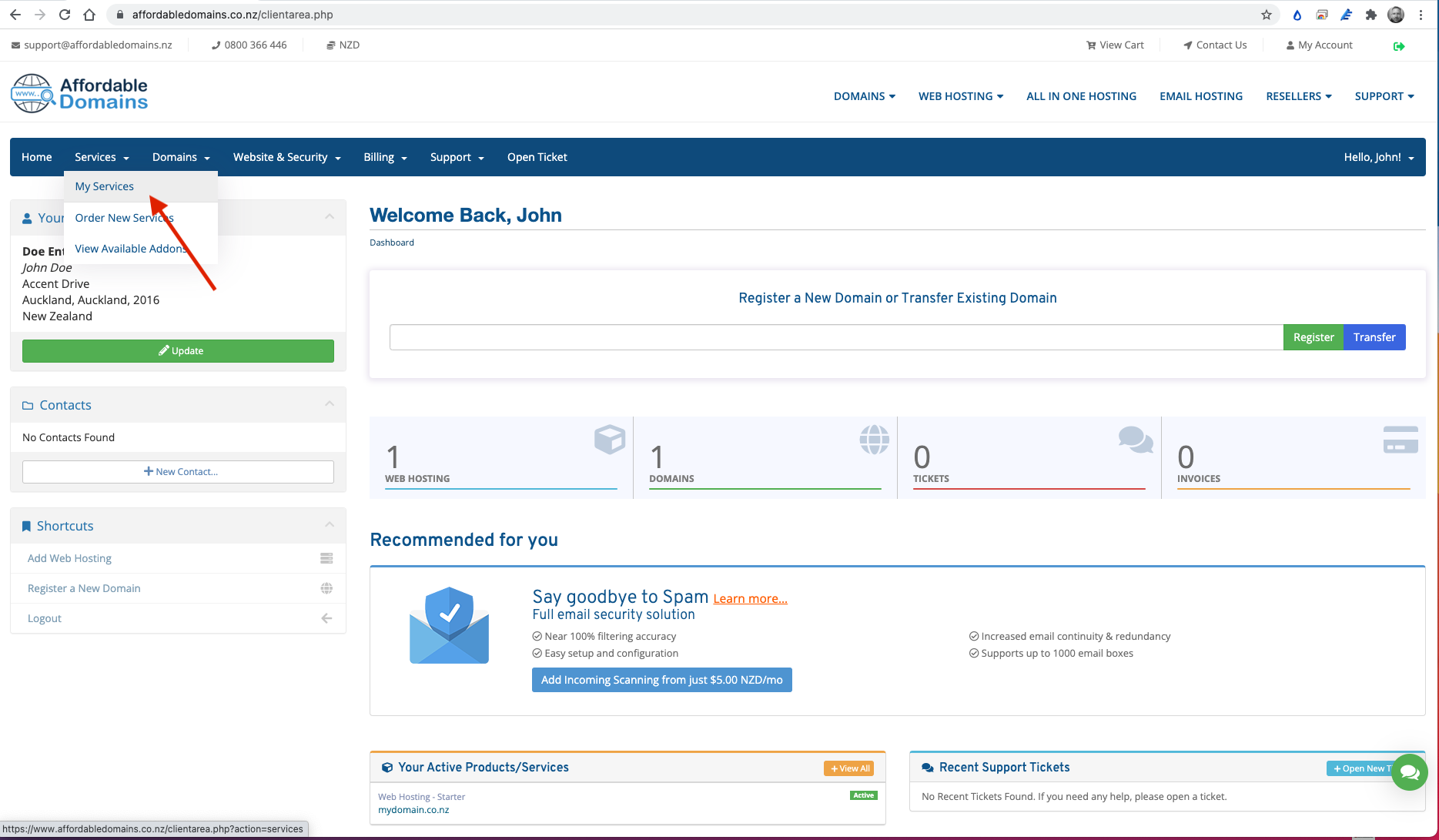
2. Click on "Manage Product"
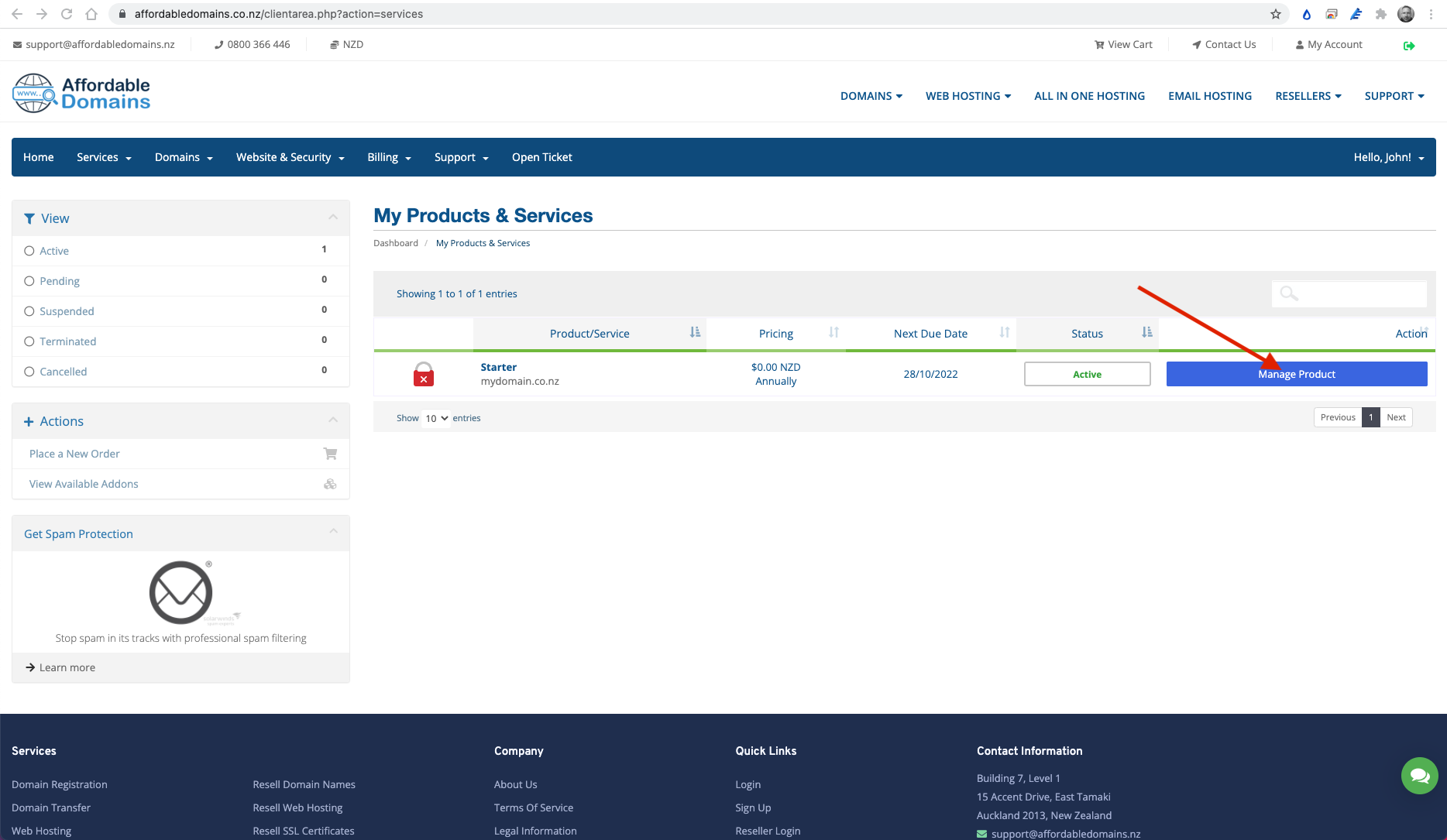
3. Click on "Login to cPanel"
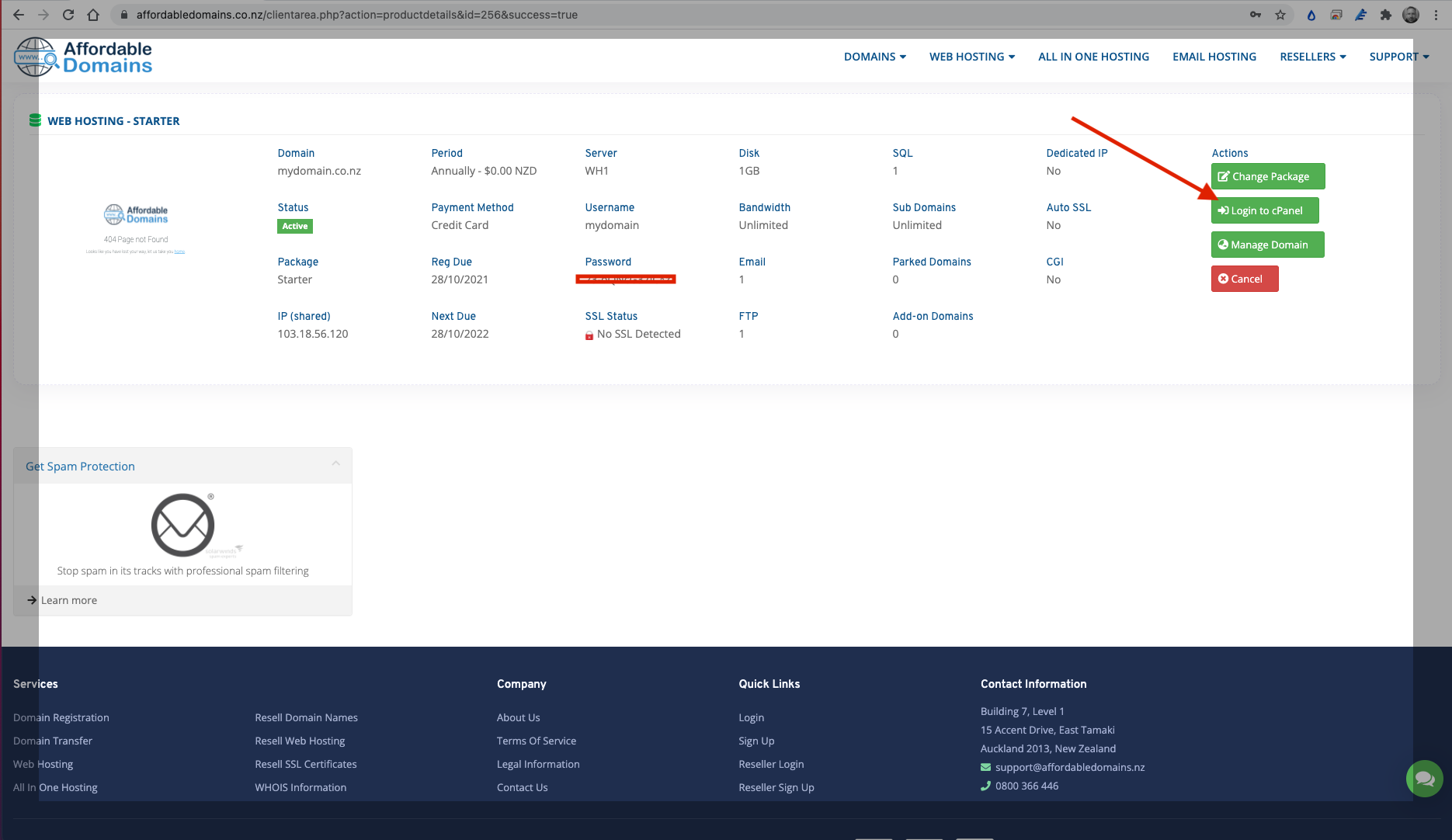
4. Search for "Zone Editor"
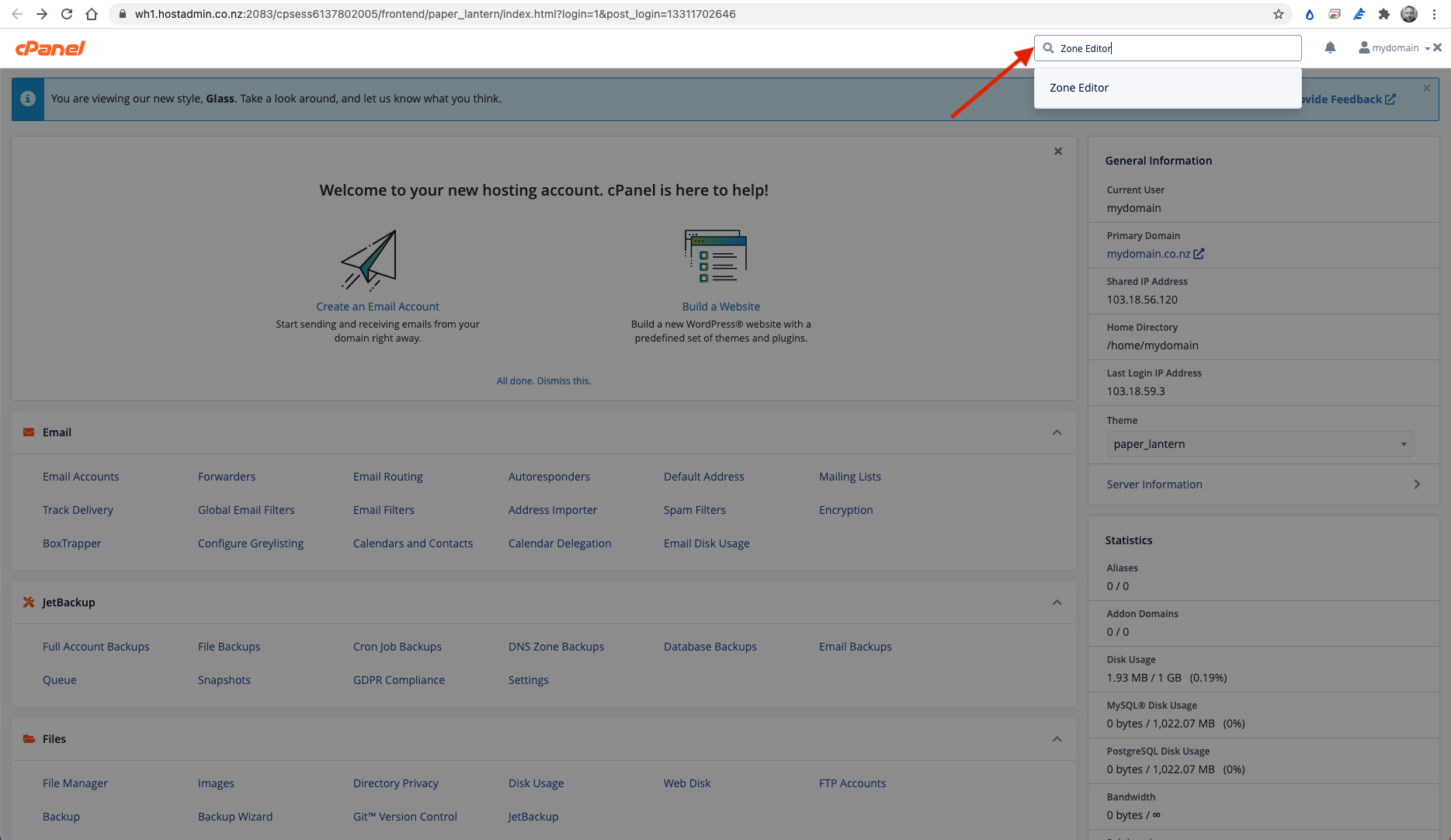
5. Click on "Manage"
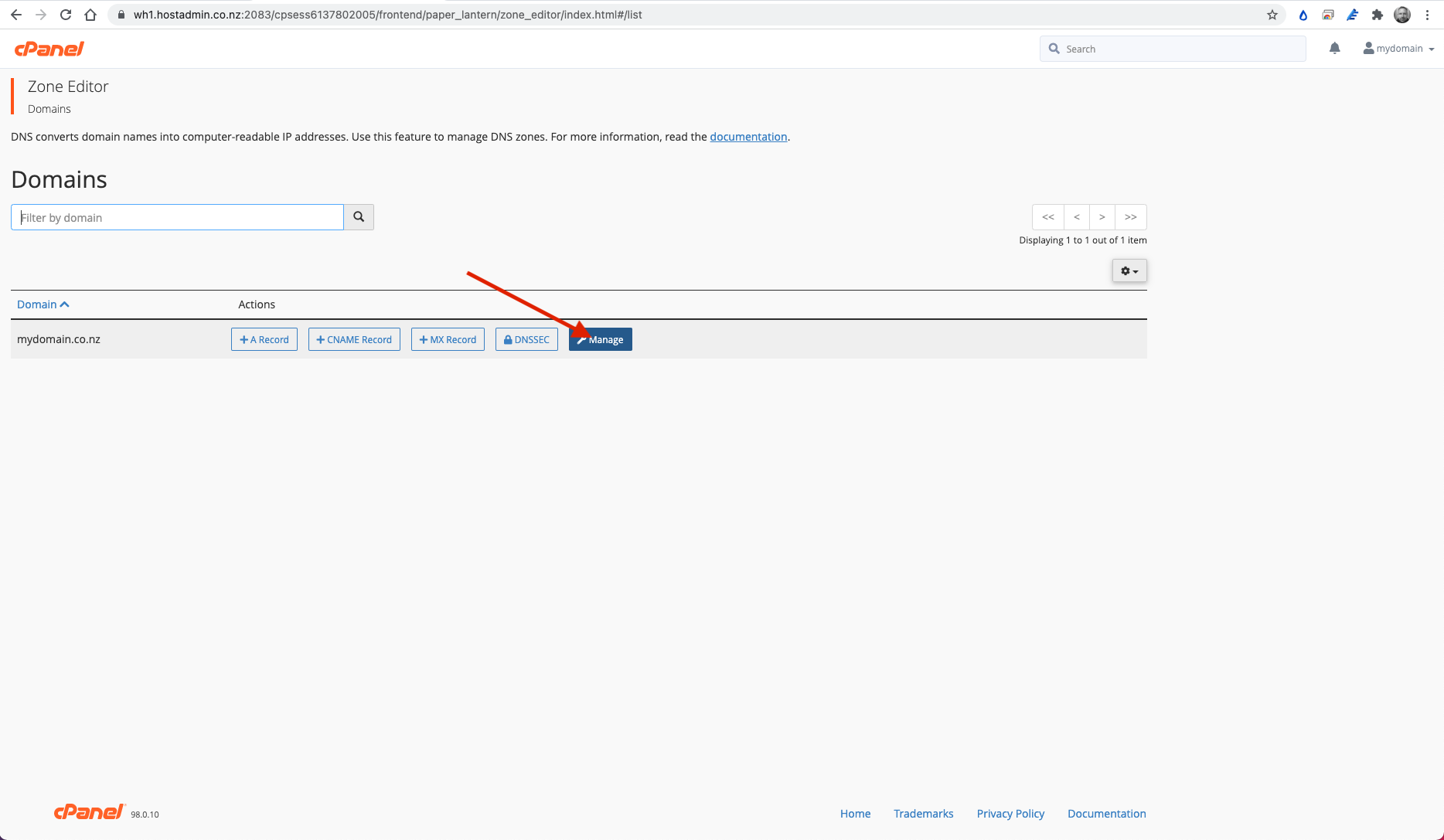
6. Add or Edit DNS records accordingly
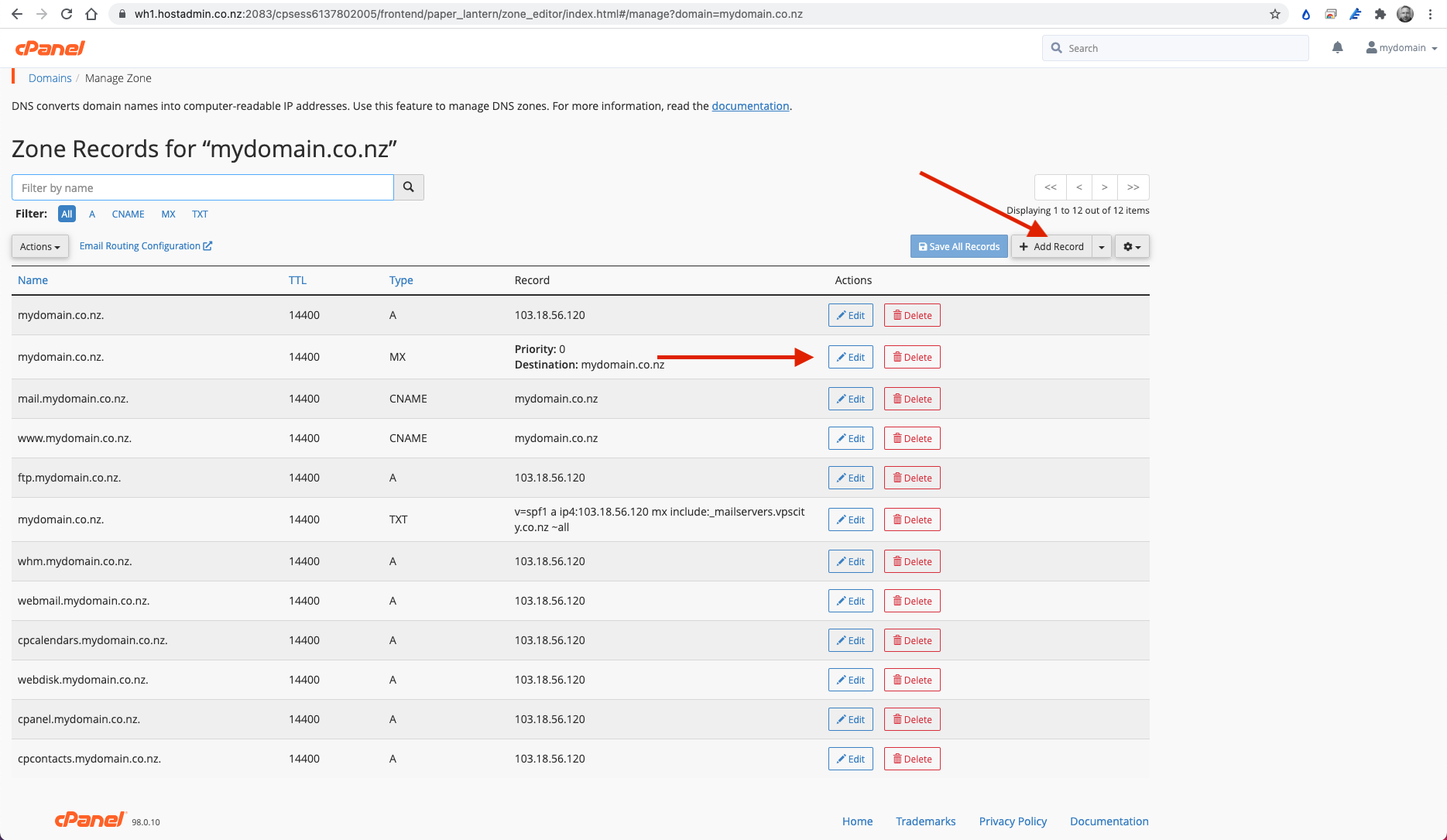
- 4 Users Found This Useful
Related Articles
-
How to add web hosting to a domain?
Adding web hosting to a domain is a simple 2...